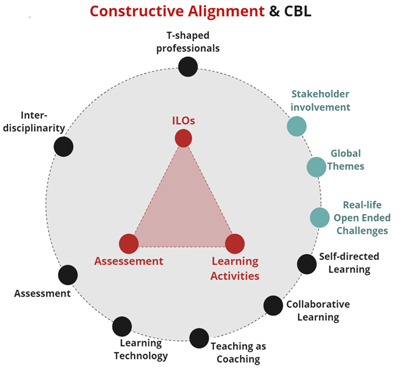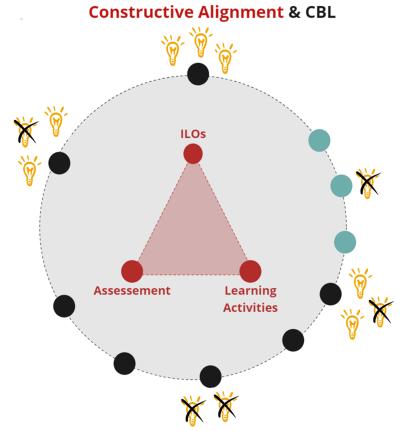Design
Designing is usually not a one-time, continuous effort. It is a gradual process. On average, unfolding a design takes 4 months, with an average commitment of 2-3 hours per week. Many teams prefer to work in manageable increments, giving their ideas time and space to mature.
How to Build a Solid Course?
To design a course that stands like a house, it is crucial to start with a solid foundation. Establishing a robust base that serves as the support for your course, TU/e uses Constructive Alignment to divide learning into three components that affect each other and always need to be aligned.
- Intended Learning Outcomes (ILOs): These are the measurable results of the learning process of students.
- Learning activities: These are the activities students will engage in to achieve the ILOs.
- Assessment: These are the evaluation tools that show what students have learned and determine whether students have achieved the ILOs.
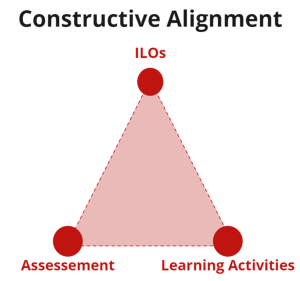
The Challenge functions like an umbrella, it offers your course direction and context.
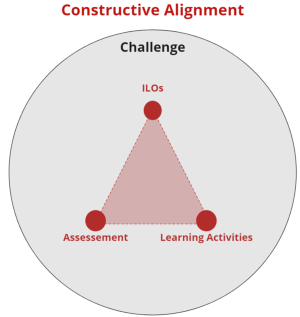
The Design Steps
The design phase is divided into five steps, with a tool each.
Have these design exercises guided by your Teacher Support. They are trained to do this.
And discuss your design it with colleagues as your design is the basis of your course and possibly an important part of the curriculum.